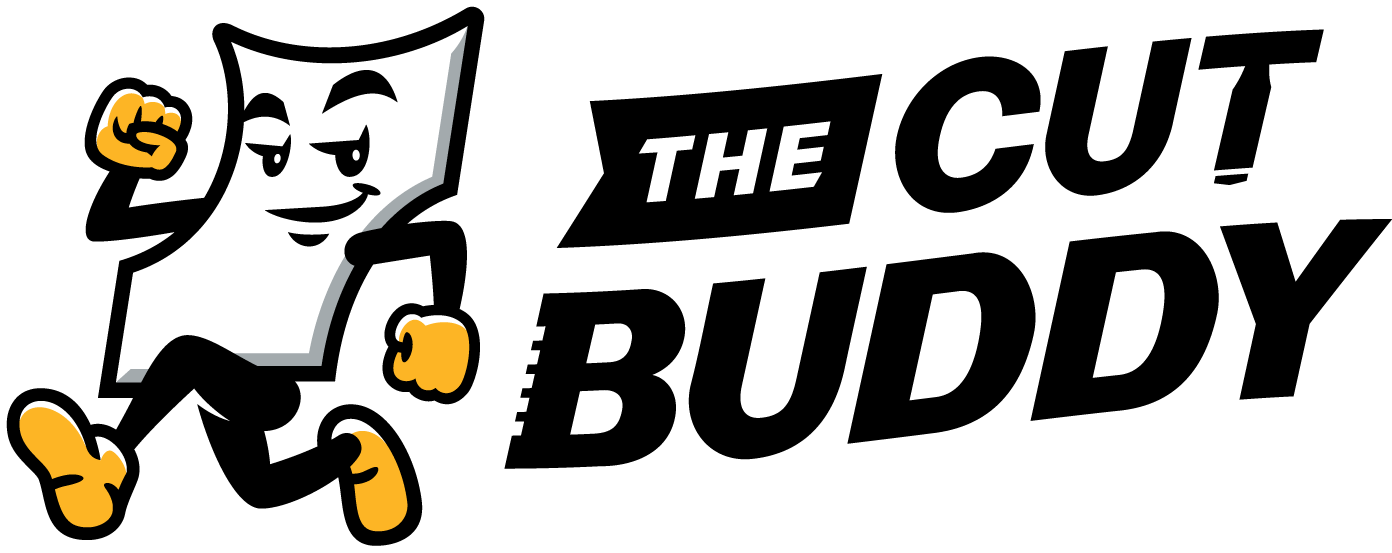HELP - SHAVER
If you are having trouble with your shaver please start here:. Please remove your Shaving head and follow the steps below. (View the photo and video below). Pull straight out, not at an angle, do not twist, or you may break the support bars. 1. If yo